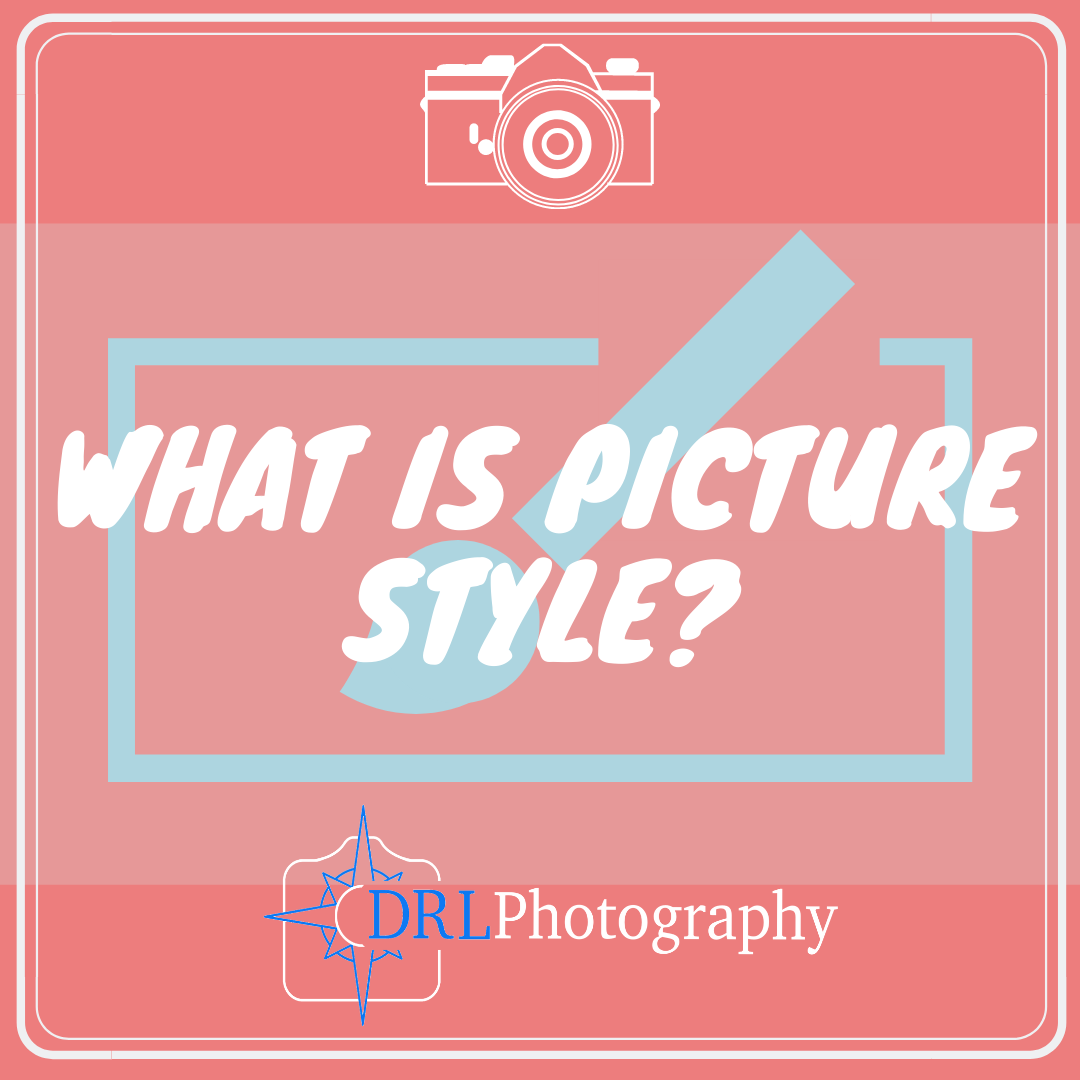What’s the Difference: Aperture Priority, Shutter Priority, and Manual?
A lot of people when they start photography are confused by all of the different settings on the camera, here’s a quick guide to 3 of them.
I’ll explain what Aperture Priority (Av) means and when to use it, what Shutter Priority is (Tv) and when to use it, and what Manual is and when you should use it.
I’ll also discuss what the Full Auto does and what B means on your settings dial…
These 3 different settings are the ones that I use most often and the ones that I think are important to grasp.
Most photographers will tell you to use Manual mode all of the time and forget that the others even exist.
But I disagree with this!
The other modes can be incredibly useful in different situations.
That being said you should definitely aim for mastery of Manual mode, as this will give you a stronger understanding of the camera as a whole. I strongly recommend having a go at my article Photography Challenge: Manual Mastery.
Auto Mode
The Automatic setting that comes with your camera is what most people use, especially when starting out. But because you are here, I am going to assume that you want to turn photography into a hobby over just the regular family snaps and travel clicks.
So there are 5 main settings that are used to create an image: aperture, shutter, ISO, White Balance, and Picture Style. Auto Mode chooses all of these for you, you don’t have to do a thing. The camera decides all of the settings for you and is essentially no different to your phone’s camera.
This is why I don’t use it at all! I have no control over the settings and every amateur photographer out there will tell you, NEVER use this setting!
It’s too 1-dimensional.
The camera does an alright job of getting an image, but it is going to look terrible and you certainly have no control over the creative possibilities available when using one the other settings.
Manual Mode
So, if Auto Mode controls all of your settings for you then Manual Mode is the complete opposite!
You now have control over every little aspect of your camera.
You control the ISO, Aperture and Shutter. You can change the White Balance and the Picture Style. You can change how the camera uses its autofocus and metering. You can make your camera take multiple exposures and even on some newer models HDR.
This is why most photographer’s will tell you to only ever use Manual Mode, because you have full control over everything your camera does.
As I said in the introduction, I don’t agree that this is the only setting you should ever use and I’ll explain why later on, but I do think that you need to have a good understanding of how to use this setting and why you should use it more often than not.
I use Manual mode for most of my photography, as I get to control every aspect of the image. B
ut for you to understand I should probably give you a quick explanation of the different aspects that you can adjust in Manual Mode:
Aperture - this is the opening between the lens and the sensor, it is made up of blades and you can adjust how wide the opening is. The biggest reason to change this is for depth of field, which I explained in my article ‘What the Hell is Depth of Field?’
Shutter - this is how long the sensor is exposed to the area, which means that this is what actually takes the image. This and aperture are the 2 main settings that you need to control in Manual Mode.
ISO - this determines how sensitive the pixels are to light, the important part to note is that the higher the number the quicker the camera can be but the more grain an image will have (look out for my upcoming article about this!)
White Balance - this can be called the temperature of the image and the different settings change how the colours are recorded in the image
Picture Style - is similar to white balance and affects how the image is recorded with each setting manipulating sharpness, contrast, toning effect and filter effect, it’s quite complicated and you should have a go with all of them!
Beyond These 5 there are also controls for metering and autofocus but I think that that’s a lot of information for you already and I’ll go into more detail of the different settings in another future article!
Aperture Priority (Av)
This is the second setting that I use most often.
The idea behind this setting is that you have control over Aperture, in other words the camera gives you priority to the aperture.
A very simple idea, you have full control to determine the aperture and therefore you depth of field. The camera will use your aperture selection and will automatically set all of the other settings. So, like auto mode it does the majority for you but like manual mode you get some control over the final image.
The other important point to note is that you can also set some of the settings to what you want them to be. Personally, I manually select the ISO because I don’t like a lot of grain in my images, and I can also choose what Picture Style and White Balance I want for the image. This means the camera only decides how long the sensor is exposed to the subject.
I use this setting for any situation where I want some control of the depth of field but the action is too fast for me to be able to change my shutter fast enough.
In other words, I mainly use this for wildlife.
I want to control the depth of field to try and get the eye in focus, I want the exposure to be fast enough so I will change the ISO to what I need, and then I let the camera decide on the exposure speed for me.
This allows me to change subjects or follow a moving subject without having to worry about settings. It’s like Auto Mode Plus, the camera is automatic but you get some creative control as well.
Shutter Priority (Tv)
Very similar to Aperture Priority above, except that in this case you choose the speed of the shutter and the camera sets the aperture automatically along with the other settings.
I must admit out of the 3 we are talking about, this is the one that I use the least.
I could see it being useful with wildlife, again, when you want to be sure of freezing the action at 1/2000 of a second, and allow your camera to adjust the other settings to accommodate the fast speed.
In my opinion, however, Manual Mode and Aperture Priority are the more useful. But you should judge which works best for you.
Bulb (B)
The last setting which we will discuss quickly is Bulb.
This is a version of Manual Mode, you need to set all of the settings to your wishes but what separates it, is that the shutter remains open for as long as your finger is pressing the shutter button. No matter how quick you think you are, you are not as fast as the camera settings.
But this setting is very useful when being creative, and creating intentional camera movement for otherworldly images. It is also necessary if you need an exposure longer than 30 seconds, as that is the maximum length that Manual Mode will expose.
That means that, if you want to do some astrophotography then you will need to use Bulb mode and when exposing for so long, you will have to use a remote control.
Conclusion
I hope this quick introduction to the different modes of your camera has informed you about what each is and does, and when you might choose one over the other.
Most photographers will tell you to use only Manual Mode as you are able to control everything but that is not always what you want, and I recommend learning how to use all of the different modes and learn which you prefer and when you want use them.
For me, at least, my camera is set either on Manual Mode or Aperture Priority, but you might find Shutter Priority useful as well. One thing is for sure though, you should definitely stop using Auto! Have a go changing the different settings and learn what works for you!
Related Articles
Written by Daniel Long
Daniel Long created DRL Photography as a place to showcase his work as a photographer. Daniel has learnt a lot about photography and wishes to impart this knowledge with you, although the world is an ever changing place and he always says “you can never learn everything.” So as he makes his way, he continues to learn knew techniques, skills and information about photography. He focuses on Landscape and Wildlife photography and Daniel has a special focus on Scotland, his home away from home. As well as writing about photography and taking pictures out in the field, Daniel offers guided photography days so he can share his knowledge and locations in an effort to give his clients the best opportunities possible. Have a browse around this website to see his images, guided experiences and articles about photography. If you have any questions don’t hesitate to get in contact.