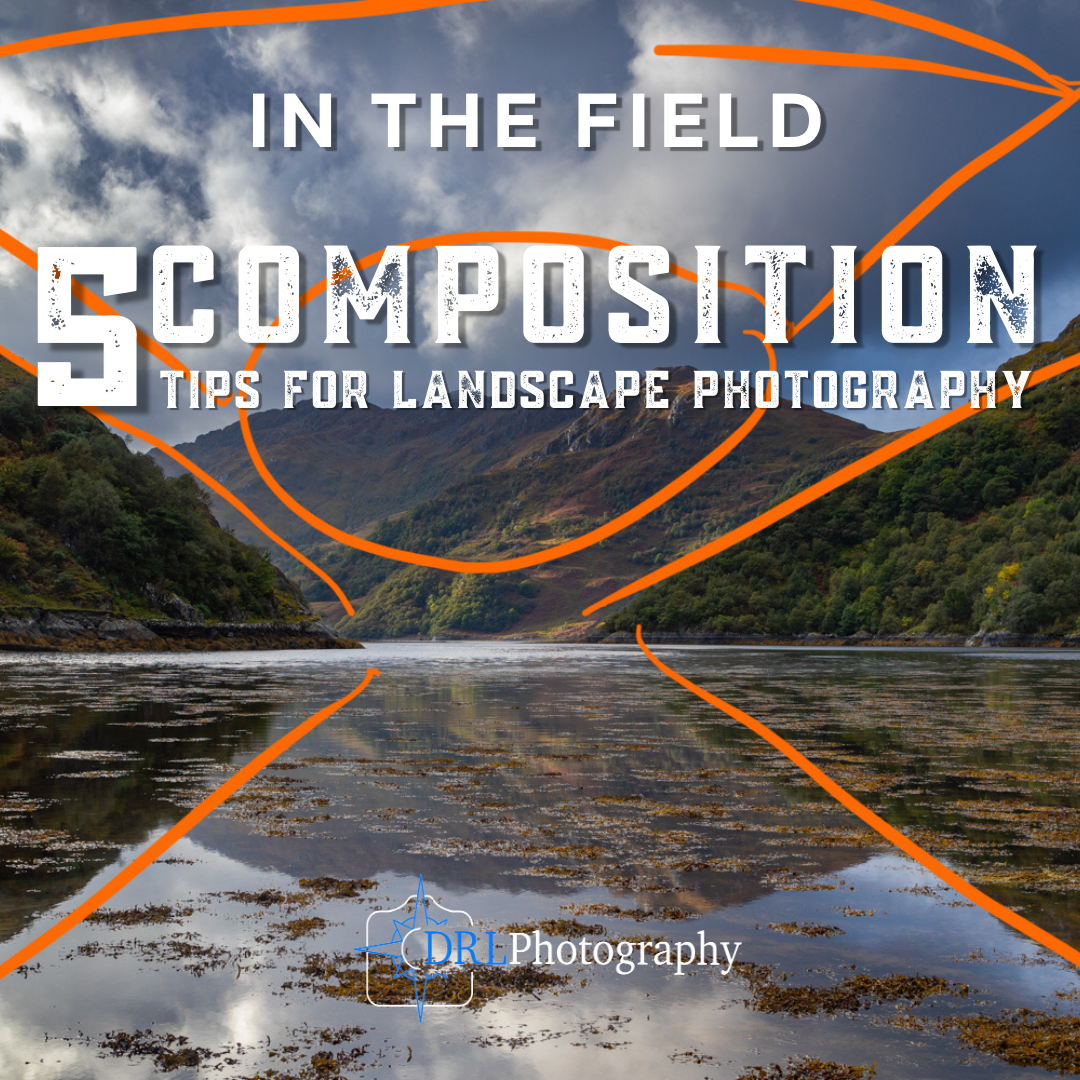5 Tips to Improve Your Photography | 5 Things I Wish I Knew Earlier
Show Notes
I put together these 5 things that I think will improve your photography when you are starting to really get into it as a hobby. When I was just starting in photography there came a time when I was stuck and not improving and I didn’t understand why. Fast forward a few years and I have since learned where I was going wrong.
Tip 1 - goes against everything you’ve ever been told and it goes against my own advice, and it is to shoot in JPEG. The reason is that you have to pay attention to your camera settings a lot more than when shooting in RAW. When shooting in RAW we often have this notion of ‘oh, I’ll fix that in post.’ And by shooting in JPEG we are limiting our options, and forces us to be more present with the camera in the moment. That’s what I was trying to say but I stumbled when I was talking and missed that point.
Tip 2 - Learn to read your histogram, this is all about improving your exposures to be bright yet detailed.
Tip 3 - Understand Depth of Field, this is useful to understand your focus in a landscape and how you can use it creatively to create a specific look to your images, depending on your subject.
Tip 4 - Check your images at 100%. I was terrible when I first started in photography and never zoomed in to check the details of my images and I must recommend that you do. You will see a great improvement, if you can properly identify your mistakes, which leads to…
Tip 5 - Practice, analyse and criticise your photography and the photography of those you admire. Examine your images to understand where you made a mistake. Analyse the work of your favourite photographers to understand why you like their work and try to apply that to your images. But, please, don’t knock yourself down too much. There is always a positive.
Through my channel I hope to see myself, my style and my creative voice developing in my videos and in my photography. I hope you will join me on this journey by subscribing to my channel.
I’m including the original script that I wrote below, when recording I go off script and let myself go down several rabbit holes of thought, so it’s interesting to see how they differ.
Onto The Images
TIP 1 - Shoot in JPEG
In the video and the script below I made an argument for why you might experiment with shooting JPEG in camera, but to summarise it’s because a JPEG has a lot of settings embedded into the image that RAW file removes when you import it to the computer. Specifically, White Balance and Picture Style.
When editing RAW files we have to adjust those settings again to go from a flat boring image to something more interesting like the above. So, to improve your photography it can make sense to try shooting in JPEG to understand how the image would have looked if decided by the camera rather than by you in the editing process.
White balance is determined by the camera based on the available light and the colour it believes it should be, and that can render your images more orange or blue based on the type of light. So the other benefit of shooting in JPEG is that you can come to understand when is the Golden Hour and Blue Hour, and better understand the light of the landscape.
Picture style handles a lot of settings: Sharpness, Contrast, Saturation, and Picture Tone. When importing a RAW file these are removed, so we need to reintroduce the settings to get an image that looks good. Adjusting these settings in camera can give an insight into the editing process.
TIP 2 - Learn to Read Your Histogram
The histogram is the best way to get a truly well exposed image because you can see when the highlights will be burned out. Using the normal exposure meter can only tell you the global settings to get an image that should be well exposed for the majority of the landscape.
But a histogram can show you if you are going too far in any one spot and it can help you get a truly well exposed image, so it is a really good skill to learn. The important point is to leave a gap at the right hand side of the histogram, if the graph is touching that right hand side you will have burnt some of the pixels. By leaving a gap you ensure there is some details to be recovered.
TIP 3 - Understand Depth of Field
Depth of field is a little complicated subject but essentially it describes how much of a scene is in focus because either side of the focus point there is a limit to how much will remain in focus. To change your depth of field you need to change your aperture. I wrote an article about this.
TIP 4 - Check Your Images at 100%
The above image looks fine until you zoom in and find dust spots. This Tip I failed to use for a long time but when I started examining my images at 100% or more I noticed a lot of problems. I missed focus on some images, I missed dust spots, I missed chromatic aberration, and loads of other details that you cannot see unless you zoom in while editing.
TIP 5 - Practice, Analyse, Criticise
The only way to improve your photography is to practice photography. Examine your results and figure out where you went wrong. Examine other people’s work and try to understand why you like it and what they did differently. It will take time but just keep practicing and eventually you will improve.
The Original Script
Let’s start by saying, I know this sounds extremely cliche and click baity, but when in Rome do as the Romans do. There are loads of videos with the same idea and even the same title. I’m not going to lie and say that by following these 5 tips you will become a photography god, if you’ve been watching this channel then you know I try and keep it authentic, and I just want to send some appreciation to all those who watch my videos and comment. You have been helping keep me motivated over these past few weeks.
So these 5 tips are 5 things that I found really useful to improve my photography and I wish I knew them sooner.
I started photography thanks to a course in my school dedicated to film photography, it was a fantastic class where we developed our own film and had the use of a darkroom. That’s where my passion for photography developed, forgive the pun, and as I’ve mentioned before at some point I would like to get back to film photography. After that course finished I got my first digital SLR as a hand-me-down from my parents. At the time I wasn’t interested in the technical side of photography, I was just using it as a tool to capture images and frankly it was because buying film, processing it, and printing images was expensive for a 16 year old! During the school course, we had to pay an annual contribution for the film, chemicals, paper, etc. to be included in the course.
So, going digital was a simple way to keep practicing photography without having the expenses. I shot only JPEGs and took no interest in editing. That was useful in some ways because I was learning how to create an image without relying on the editing to correct my mistakes, but it meant a lot of my images turned out useless as I was learning how to create a good image. If I had known these tips they would have helped with that phase of experimentation. If I had known these things I might have created better images straight from the start.
One of the most important things that I should have been doing and which I now I always recommend is to shoot in RAW no matter what, and I am not even including that in my 5 tips. Shooting RAW means that if you make a mistake in the exposure or you want to adjust the image in anyway then you are free to do so. It’s such a well known fact of digital photography that there is no point in including it in my 5 tips.
BUT my first tip is to shoot in JPEG. Completely the opposite of what I was saying, so let me explain.
TIP 1 - Shoot in JPEG
I recommend shooting in JPEG because you have to learn about the various settings that are used to create an image, aperture and shutter speed are the 2 settings that take a picture and they are very important, but it is the other settings that affect the quality of the final image. By shooting JPEG you can understand how those other settings affect the image more than if it was in RAW.
In particular I am talking about ISO, White Balance, and Picture Style. ISO is an important setting to understand because it is also baked into the RAW file as it is a part of our exposure triangle to take a picture, along with aperture and shutter speed, and it determines how the camera records the data of the light. In JPEG, mistakes with your ISO is a lot harder to adjust than if you are shooting in RAW. So, I think it’s valuable to understand what ISO does to a JPEG.
The other 2 settings: White balance and Picture style directly affect how a JPEG will look when finished. The benefit of RAW is you can forget about these settings because once you import the images onto the computer you will have to adjust them through editing software, otherwise the image will look very flat and unappealing.
White balance refers to how the camera interprets the colours of the light reflecting off of the subject. Using automatic white balance means the camera will choose a part of the subject as a reference for the rest of the colours, selecting something to appear as a neutral white or grey. If it’s selection has an orange or blue tint to the light that it is reflecting, the camera will try and correct that to produce something neutral. The other white balance settings are fixed numbers that are applied to the image based on the expected colour cast of the light during those settings, for example a shady day should have a blue light so the camera makes the image more orange to correct that blue light.
Understanding the colour of light is an important part of photography that can improve your editing when capturing RAW images. You can select the neutral part of the image later to set your white balance, and you can adjust it manually to be warmer or cooler based on what you want the image to say. But the best way to understand white balance is to see it working through your JPEGS.
Picture Style on the other hand affects a lot of settings that determine how a JPEG looks. On canon cameras they set the Contrast, Sharpening, Saturation, and Tone. All affect how the image will look in the end, and you can think of it as choosing a particular film. With film photography you had to select a specific film for the project, the film had a certain look to it and the ISO could not be adjusted as it was how the film was made. The only settings you could affect with film photography were the shutter speed and aperture, and it’s one of the reasons why it is so fun! Each film brand or model had its own look and if you used different brands you would be able to say “oh, that picture was taken on Portra 160” because it had a particular style embedded into the film.
Picture style on a camera is that exact same idea. It tells the camera to set the contrast, saturation, tone and sharpening in a particular way for each profile, so if you took a picture of the same scene with each different picture style profile, you would have loads of different images of the same subject but each one would look distinctive.
As with white balance, when shooting RAW those settings are adjusted when editing, so if you want to create a particular style of image, it is useful to understand how those picture styles affect an image and you can then try recreating particular film styles when processing the RAW photos.
If you are shooting RAW then by necessity you have to edit your images, otherwise they look terrible. They are lacking contrast, sharpening, colour, vibrancy and all of the other settings that are what give an image style. By shooting JPEG you can learn about those different settings and styles and how they affect the image. You could even shoot JPEG and RAW together, that way you have a JPEG reference with all of those settings already set and you can compare it to the unbaked RAW file.
TIP 2 - Learn to read your histogram
This one, I’m going to have to admit I was very late to the show, and as a consequence I was forever underexposing my images. The histogram is a graphic representation of the light the camera is capturing. The most basic one only focuses on luminance across the image from a scale from black to shadows to midtones to highlights to white.
The histogram is a fantastic tool to help us create good exposures. Most modern cameras nowadays can have the histogram appear on the LCD of the camera, which means that in the field we can use the histogram to correctly expose an image.
The main fear a photographer has when taking an image is the possibility of overexposing the image and burning the highlights to white. If you hit that white end of the scale there is no data there for the computer or camera to recover, it has been completely burnt away. Without the histogram on your camera, you have to guess how far to the right is good enough without going to far and burning your highlights.
With the histogram open we are able to see when the graph is touching the white end of the scale, and we can then reduce our exposure to ensure there is no burnt out highlights. A lot of photographers always say expose to the right, and by that they mean to create the image as far over to the white end without burning it because it will give you the most detail in your image to refine the exposure when editing.
TIP 3 - Understand Depth of Field
Depth of field is a complicated subject that is primarily concerned with optics and the focus of your lens. When you are focusing your camera, there is a point that you are using as a reference. That can either be selected by the camera or you, or if you are focusing manually you are deciding that point. Either way, the depth of field refers to the distance either side of that point in which the camera will be able to maintain focus.
So either side of that point will appear to be in focus. The important point to remember is that if your aperture is very wide open at f2.8 or even f4 then you will have a very shallow depth of field and the majority of the scene will be out of focus. All lenses have a sweet spot, typically in the region of f/11 to f/16 in which the depth of field is large enough that the majority of the scene will be in focus. If you go beyond that to f22 then you run the risk of distortion ruining your focus and your image.
I’ll be honest, I didn’t realise that. I knew that an open aperture of f2.8 would blur the background and create good bokeh, so when I wanted to create an image with a large depth of field I cranked my aperture down to f22. Now when I look at those images I see some horrible distortion thanks to having the aperture too closed.
The important thing is that understanding your depth of field means that you can use it creatively, such as purposefully blurring the background or capturing a large depth of focus in your image to get better clarity. And it can also help you decide if you need to do focus stacking, because even with a large depth of field, anything really close to you will not be in focus. So you can take two images, one focused on the mid point of the scene to get the background in focus and the other on your foreground and blend them together in photoshop for a front to back in focus image.
TIP 4 - Check your images at 100% or more
This tip relates to the above one. For years I never zoomed into my images on the computer, and that is a big rookie mistake! If I had I would have noticed the distortion from using f22. I processed images that were out of focus and left their brother image next to it that was in focus unprocessed.
I didn’t fully appreciate why it was necessary to zoom into images at 100%, I looked down on the pixel peepers, but I made horrible mistakes because of it. My images were covered in dust spots, horribly out of focus or distorted and I was unaware because I didn’t give them enough attention when post processing.
If I had taken that opportunity to examine my images, look at the faults and try to understand where I was falling short, I would’ve improved my photography a lot quicker. So I must recommend this one a lot!
TIP 5 - Practice, analyse and criticise
My last tip is just to be patient, practice and learn. The more you practice your photography the more you will improve. If you haven’t used the tips I’ve already talked about then give it a go, examine the results, analyse your photos and try and understand ways in which you can improve your photography for yourself.
Examine the photos of photographers you admire, try to understand what it is about their images that you like and then apply those lessons to your own photography. Then examine the results and be critical, understand why the quality of the image is not what you thought it should be. Look at the settings of each image. Look at your composition, and don’t get discouraged.
Photography is like any skill, it requires dedication and practice for any improvement by the photographer. If you are ever unsure of your images then reach out to people for advice. You could join a camera club. Don’t take any criticism personally and try to take it constructively. Don’t let over criticism drag you down, instead try and find someone who will be constructive. Pointing out what you did well as well as what you could have done better.
So that’s it, my first 5 tip video. I’ve got a lot of ideas for this style of video. I know it’s a bit cliche and what you expect from youtube but I think it’s a great way to impart information and ideas, concisely and constructively. I would love to know what you think about these 5 tips, what would you do differently?
As always like and subscribe to see what’s coming up. Thanks for watching an I’ll see you on the next one.
About the Film
Just a little information about the film and how I made it, as well as some links to equipment.
I edited the film using the Free Version of DaVinci Resolve. It’s an incredibly powerful piece of software that I am still trying to understand and will possibly write an article about in the future.
All the tracks featured in today’s film were licensed via a subscription with Epidemic Sound, check out their website here: https://www.epidemicsound.com/referral/ba2dau/ (If you follow the link and decide to purchase a subscription with Epidemic Sound then I will receive 2 months free for referring you to their services)
All Parts Equal by Airae
I Got Doubts by Spring Gang
Daydream by Luwaks
Unpredictable by Sture Zetterberg
Get You Off by Sionya
Obsessions by Can’t Find Ollie
A short Kit List
These are affiliate links, which means if you follow them and make a purchase I will earn a small commission for referring you to Amazon UK. You can find out more about affiliate links here.
Main Vlog Camera is a simple Panasonic G80 with the kit lens, its a great little mirrorless camera that I got for the sole purpose of creating YouTube videos. It’s capable of filming in 4k and seems to do everything that I want it to.
Rode Mic, I got this little microphone to boost the audio quality from the inbuilt microphone.
Action Camera, I use this to film myself when walking. It’s a simple DJI Pocket Osmo camera that has a motorised 3 axis gimbal head, which means that I stay in focus and static while the landscape around me moves. It’s also capable of filming in 4k and the audio quality is quite good.
Voice Recorder, to boost the audio quality when it’s windy or I’m using the action camera I use this handy little voice recorder with a lapellier microphone to record audio.
For a complete Kit List you can read through what equipment I take with me when I go out here.
Related Episodes
Written by Daniel Long
Daniel Long created DRL Photography as a place to showcase his work as a photographer. Daniel has learnt a lot about photography and wishes to impart this knowledge with you, although the world is an ever changing place and he always says “you can never learn everything.” So as he makes his way, he continues to learn knew techniques, skills and information about photography. He focuses on Landscape and Wildlife photography and Daniel has a special focus on Scotland, his home away from home. As well as writing about photography and taking pictures out in the field, Daniel offers guided photography days so he can share his knowledge and locations in an effort to give his clients the best opportunities possible. Have a browse around this website to see his images, guided experiences and articles about photography. If you have any questions don’t hesitate to get in contact.